BootSkin
Once you download and install the Application perform the following steps,
1. Once you have the application running, changing the boot screen is very simple. Just
navigate through the list of boot screens by using the scroll bar arrows.
2. Once you find the boot screen that you like, click the item and then click the Preview
button to see a full-screen animated preview of what the boot screen will look like.
3. Click a button on the mouse again to exit the full-screen preview. If you like the boot
screen, then click the Apply button. That’s it!
You can get various skins for Boot screen from the following link
WinCustomize
Sample BootSkin Preview:
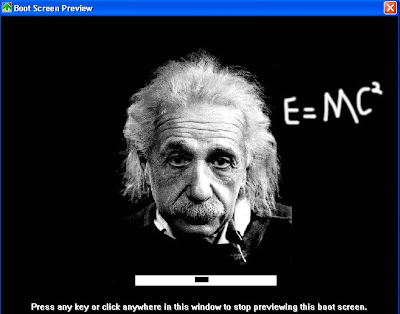
End.
I think very few people are using Xp these days. Nowadays everyone is using VISTA or Window7...
ReplyDeleteSo better you try Change boot screen for THESE oS.
Keep Blogging :)
Ok....the same links provide the softwares for Vista....
ReplyDelete